There are two methods which you can use to download and install Kodi for Android. The first one is quite easier than the other, but it totally depends on you which one you choose. Following are the methods which you can use to install Kodi on Android:
Using Google PlayStore
The simplest way to install Kodi on Android device is to install it through Google PlayStore.
Clik here to download KODI
Using Internet Browser
Before proceeding further, you need to install few applications like Localcast, Kodi and ES File Explorer on your Android device. Once all of them are installed, then here are the steps which you need to follow:
You will need additional XML file to copy to KODI installation folder.
Click here to download an XML File.
Once it’s downloaded, then visit your device Settings > Display Settings and enable the Show Hidden Files option.
open your downloads folder and copy the XML file.
Go to Android – Data – org.xbmc.kodi – files – .kodi – userdata folder and then paste the file there.
Now, open the Kodi app and try playing any video. Choose Chromecast as your source and then select your Chromecast.
The video should now play on your TV in which the Chromecast is plugged.
Access Local Content on Kodi
to start accessing the files stored in local storage, you need to follow the steps which we have provided below:
Launch the Kodi App.
click on the “Enter Files Section” tab.
Now, you are ready to stream the local content on your Kodi App.
These are the methods which you can use to install and use Kodi on Android device. I hope this guide helped you to find what you were looking for.
Keywords: install KODI on android
install KODI on android
 Reviewed by Benk
on
11:24 AM
Rating:
Reviewed by Benk
on
11:24 AM
Rating:
 Reviewed by Benk
on
11:24 AM
Rating:
Reviewed by Benk
on
11:24 AM
Rating:





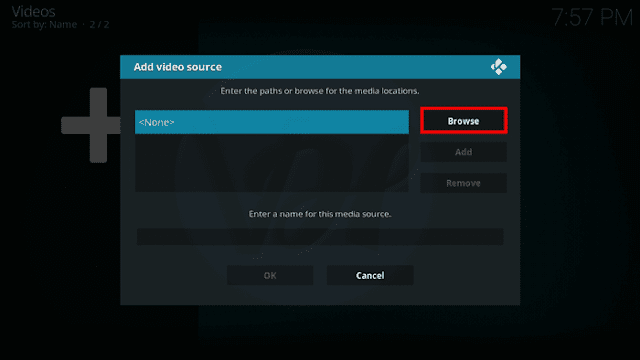
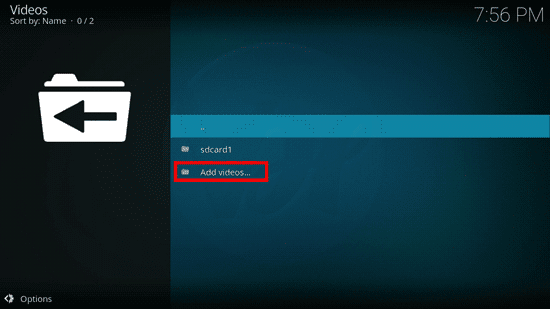





No comments: