Semper Media Center (SPMC) is a spin off and an android-minded fork of Kodi that was once maintained by koying. With the Nvidia Shields and Amazon Firestick as its primary and secondary focus, SPMC has a lot to offer, including a voice recognition speech and a built-in pass-through audio feature. Despite the fact that 'koying' has stopped SPMC development to join the team over at MrMC, the app is still available on the Google Play Store and you can bring out the best in it with some good builds. So here are the best SPMC builds of 2018.
Slamious
If you're looking for a Kodi Jarvis build that is extremely fast and clean, then you should definitely add Slamious build to your list of wants. Slamious is undoubtedly the best SPMC build I have used so far. It's smooth and works flawlessly. Thanks to the esteem developer who's single-handedly updating it regularly. Slamious brings a ton of add-ons and trust me, you will never experience any buffering issues while streaming movies and TV shows. Slamious SPMC build brings a sharp background and at 212 mb, I guess it isn't to large to be used on a higher or lower end device.
Install Slamious Build on SPMC
- To begin with, open SPMC and click on the "Settings" icon in the bottom-right corner.
- From here, click on the icon that has horizontal lines.
- Then select 'Add Source'.
- Next up, select 'None' and enter the following path
- Name it 'repo' and click OK.
- Now go back to SPMC's "Settings" and click on the icon that looks like a puzzle shape.
- Then select "Install from zip file" and choose repo.
- Now select Slamious Wizard 2.0.zip, click OK and wait until you see the add-on enabled notification.
- A pop-up will appear after this, simply click "Dismiss" and tap "Continue" on the next screen.
- Then click on "Build Menu".
- Now, scroll down and select "Ultra16" under "Jarvis Builds". If you can't find this, you can choose the latest update you see there.
- From here, select "Standard Install" and click "Yes, Install" from the pop-up.
- Wait till the Slamious Wizard download process completes, then click "Force Close".
- Re-open SPMC and go to Videos -> Video add-ons, then select any of your favourite contents and start streaming.
DJ Jubee Edition
DJ Jubee Edition is another brand new Kodi build that supports SPMC Jarvis 16.1 and up. It makes use of Aeon Nox Skin and just like Slamious, It has sections for Movies, TV shows, Live TV, Music, Lounge, Favorites, Sports, Family, Tools, Apps and System. You will also find a dedicated 4K Movies section and 3D films. DJ Jubee Edition is no doubt my second most favourite SPMC build and it brings popular addons such as Supra Box 4K, Buckys 4K, The Pyramid 4K, Maverick TV 4K and At The Flix 4K. You'll really love this build considering the fact that it works flawlessly.
Download DJ Jubee Edition
Keywords: SPMC - Best Builds For SPMC
 Reviewed by Benk
on
11:32 AM
Rating:
Reviewed by Benk
on
11:32 AM
Rating:
 Reviewed by Benk
on
11:32 AM
Rating:
Reviewed by Benk
on
11:32 AM
Rating:






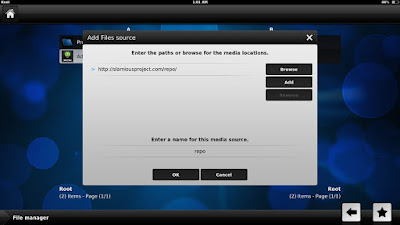



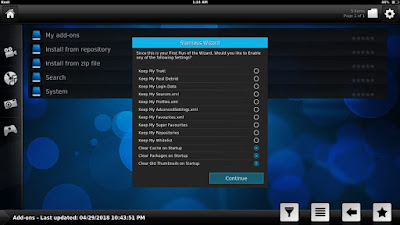









No comments: